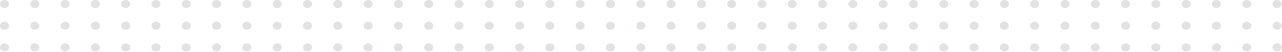All undergraduate students will be able to self-register online in OPUS for nursing elective course work during their prescribed enrollment period.
The plan of study is designed so that students take nursing electives during their 3rd and 4th semesters, however you may take electives during any given semester.
Enrollment Limit Policy
Students with a 3.0 cumulative GPA and above may register for up to 21 credit hours per semester, without additional approval.
Students with a cumulative GPA below 3.0 must seek permission from your program director to enroll in more than 18 credit hours.
See academic calendar for registration dates.
You may verify your total hours earned and cumulative GPA by reviewing your unofficial transcript. You may review your unofficial transcript via OPUS by selecting "My Academics" > "View my unofficial transcript".