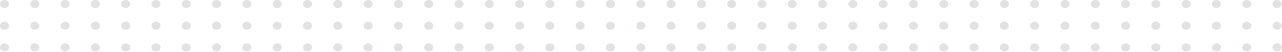It is recommended that files be kept on the S: or T: drives. The S: drive is a shared network drive for departments. The folders on the S: drive are security restricted. You’ll only have access to certain folders. The T: drive is your personal home folder. No one else has access to your T: drive. You can access these drives when you logon to any computers in the Nursing building. For example, you can create a file on your office computer, put the file on the S: or T: drives, and then access the file in a classroom.
Confidential/restricted files should only be kept in secure, encrypted locations, such as the S and T drives. For non-confidential/non-restricted files, it is recommended to store a copy of your files on the server (S or T drives) so that it gets backed up every night AND you should store a copy somewhere else (C drive, CD, USB flash drive, etc). This is particularly important if you are working on critical documents or have an imminent deadline.
This is important for several reasons. First, the server backup process doesn't occur until around 7:00 pm. In the unlikely event of a server failure any work you performed during the day could be lost before it is backed up. The same goes for accidentally deleting a file from the S or T drives. If you make a new file today and delete that file before the daily backup occurs then that file is permanently gone.
Second, if there is a server failure after the nightly backup is complete it could take up to a day to restore the server. This could be a problem if you have a deadline the next day and the only place your document exists is on the server.
Third, if there is a network problem which prevents access to the server you would not be able to access your files.
In any of the above scenarios you would still be able to work using the copies of the files you have stored locally.
It is strongly recommended that you must keep non-confidential/non-restricted files in more than one location. Some people will keep original files on the C drive with no copies existing anywhere else. The C drive of individual desktop computers is not backed up by the IT department. Remember, any disk (hard, floppy, CD, flash) can fail unexpectedly or become corrupt. The cost to recover a hard disk which has failed can run from $500 to $2000.