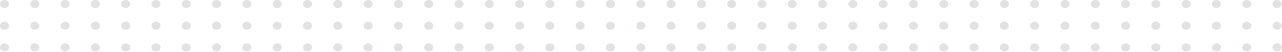Emory's Enterprise Password Policy (Policy 5.15) requires all individuals with an Emory NetID to change their password annually.
Many mobile devices and shared drives are configured to auto-connect to services like wireless networks and email. You must change the password on all of your mobile devices after resetting your Emory NetID password.
To change your password and prevent lock out:
- Gather all of your mobile devices (iPhones, Android Phones, tablets, iPads, etc.). If you change your password without also changing the password on your mobile devices, you risk having your account locked out.
- Close all applications.
- Configure all your computers and mobile devices to stop using your NetID and password to access Emory services, such as wireless, email, and shared drives.
- Login to https://mypassword.emory.edu/sspr using your Emory NetID and current password.
- Click the 'Change Password'.
- Following the on-screen instructions, enter and confirm a new password. NOTE - the small icon next to New Password will auto generate a new password for you.
- Click 'Change Password'.
- Upon success, click Continue.
- Click the 'Setup Security Questions' and follow the instructions to set and save information. This will allow you to reset your password should you forget it.
After changing your password:
- Reboot the computer to help ensure any cached passwords are cleared. Local group policies should reconnect network shares, or for manually configured shares the user should either be automatically authenticated or receive a new login prompt.
- On each laptop:
a) Reconfigure EmoryUnplugged with your new password. For instructions, go to KB00094.
b) Enter your new password for Microsoft Outlook, Microsoft Lync, and other Emory applications. - On each mobile device:
a) Enter your new password for Emory Exchange/Office 365 email, Microsoft Lync, and other Emory applications.
b) Reconfigure EmoryUnplugged with your new password. For instructions, go to KB03284 for iPhone/iPad and KB03295 for Android. - For MBAM/BitLocker encryption users, go to KB03732 for more information on changing PINs/Passwords.
Resource: How do I change my Emory University NetID Password? Emory LITS http://it.emory.edu/password/